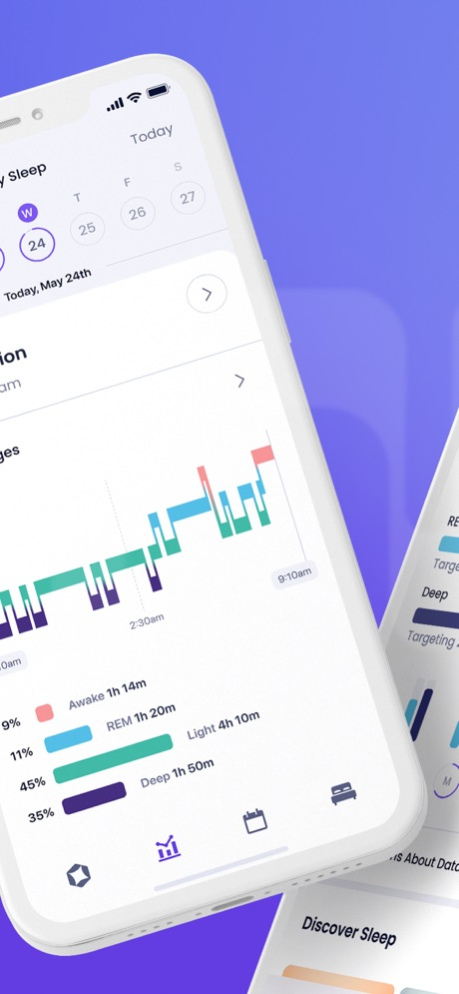sleepme 2023.04
Continue to app
Free Version
Publisher Description
Sleepme is more than an app -- It’s an interactive, multi-purpose platform that brings you closer to your best night’s sleep!
Sleepme improves your sleep and restores your life balance through a curated experience and interactive control.
Every sleeper is unique. While you can use the app solo, we suggest combining the sleepme app with our Dock Pro Sleep System. This will allow you to use the sleep temperature data from sleepme to get closer to your perfect night’s sleep with every use.
When you combine your Dock Pro with your sleepme app, magic happens.
Sleepme includes:
Real time temperature control - Change your bed temperature, ranging from 55-115°F (13-46°C).
Personalized programs - Schedule different temperatures throughout the night so you can be comfortable while awake and still get the benefits of sleeping cooler while asleep.
Expert Insights - Exclusive audio content designed for better sleep.
Other sleepme benefits are:
Hiber-AI - Real-time AI driven bed temperature adjustments via your Dock Pro and Sleep Tracker to optimize for deep and REM sleep based on your current sleep activity.
Trackable Sleep - Review your overall sleep with our non-wearable sleep tracker, highlighting different points of your sleep and various health metrics.
Download today to find your personalized solution to uncomplicated sleep and achievable wellness.
Questions? Learn more at sleep.me.
Apr 17, 2023
Version 2023.04
What's New:
As always, if you run into any troubles let us know at help@sleep.me.
Sleep Well
About sleepme
sleepme is a free app for iOS published in the Health & Nutrition list of apps, part of Home & Hobby.
The company that develops sleepme is Sleepme Inc.. The latest version released by its developer is 2023.04.
To install sleepme on your iOS device, just click the green Continue To App button above to start the installation process. The app is listed on our website since 2023-04-17 and was downloaded 3 times. We have already checked if the download link is safe, however for your own protection we recommend that you scan the downloaded app with your antivirus. Your antivirus may detect the sleepme as malware if the download link is broken.
How to install sleepme on your iOS device:
- Click on the Continue To App button on our website. This will redirect you to the App Store.
- Once the sleepme is shown in the iTunes listing of your iOS device, you can start its download and installation. Tap on the GET button to the right of the app to start downloading it.
- If you are not logged-in the iOS appstore app, you'll be prompted for your your Apple ID and/or password.
- After sleepme is downloaded, you'll see an INSTALL button to the right. Tap on it to start the actual installation of the iOS app.
- Once installation is finished you can tap on the OPEN button to start it. Its icon will also be added to your device home screen.